Client Intake Form Template: Streamline Onboarding and Get Hired

A client intake form template is more than just a piece of paper (or a digital file). It's the first real "hello" in your business relationship, the official handshake that kicks off a new project. Think of it as a standardized playbook for gathering all the mission-critical details from a new client, right from the get-go. Get this right, and you're paving the way for a smooth onboarding process and crystal-clear expectations from day one.
Why Your Current Intake Form Is Losing You Money
Let's get real for a second. That generic PDF you downloaded or the Word doc you threw together last minute? It’s probably a bigger red flag to your prospects than you realize. A clunky, confusing, or just plain ugly intake form doesn't just look amateur—it actively encourages high-value clients to ghost you for your competitors.
This is the very first tangible piece of your process that they interact with. A bad experience here immediately plants a seed of doubt: "If they can't even get this right, what's the actual project going to be like?"
This initial friction is where things start to unravel. I've seen it happen time and again. A consultant misses a crucial project detail because their form was a disorganized mess, leading to painful scope creep and an unhappy client down the road. Or a marketing agency comes across as scattered and unprepared before the project even kicks off. These aren't just worst-case scenarios; they're the real, tangible costs of a botched onboarding experience.
The Hidden Costs of a Bad First Impression
Every little annoyance in your intake process—a confusing question, a field that won't accept the right format, the sheer length of it—chips away at the trust you've worked so hard to build. Clients are sizing you up from the moment they say "yes." A clunky form screams that your internal processes are probably just as chaotic, completely undermining their confidence in you.
Your client intake form isn't just a document. It's your first real chance to prove you're a pro and show them what a seamless, client-first experience feels like. Nailing this sets the tone for the entire relationship.
This often-overlooked form is a make-or-break conversion point. If you want to stop bleeding potential revenue at this stage, it pays to understand the principles that improve website conversion rates , because they apply here, too.

From Tedious Chore to Powerful Tool
Switching to a well-designed digital intake form solves a massive administrative headache. Manual data entry is an epic waste of time—some reports show that a staggering 39% of workers are still stuck keying in data by hand. A smart digital form vaporizes this task instantly. In some service-based businesses, this simple switch can save up to five minutes for every single new client.
By dialing in this first step, you turn a boring administrative task into one of your most powerful client-closing tools. It stops being a form and starts being a strategic asset that not only collects info but actively builds rapport.
Want to take it a step further? Getting a read on a client's core personality can completely change the game. Our guide on using the Enneagram for business offers some fascinating insights into personality dynamics that can elevate your client interactions from day one.
Take the Enneagram for Business Test and Get to Know Your Team Better!
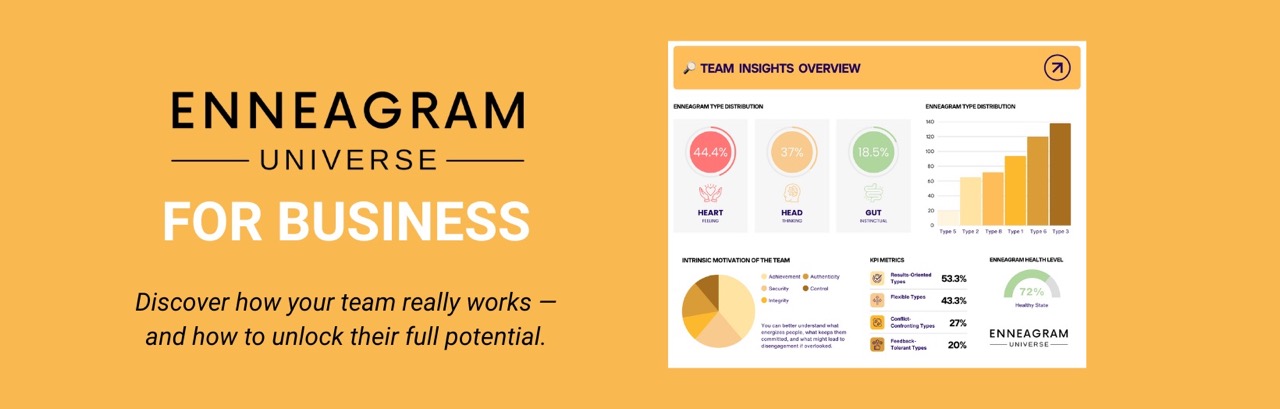
Anatomy of the Perfect Client Intake Form Template
Alright, let's build your client-winning machine, one question at a time. The perfect client intake form template is less about data entry and more about psychology. It’s a strategic tool designed to gather mission-critical intel while making your new client feel like they've finally found someone who gets it .
This isn't just a quiz; it’s the start of a conversation.
We're moving way beyond generic fields like "Name" and "Email." Honestly, those are table stakes. We're talking about crafting smart questions that peel back the layers and reveal a client's real needs, unspoken expectations, and true motivations—all before you even hop on that first call.
The Foundational Questions You Cannot Skip
Every great intake form has to start with the basics. This isn’t just about getting contact details; it's about pouring a solid foundation for the entire relationship. Think of this part as the concrete slab the whole project will be built.
• Core Contact Info: • Who’s my main point of contact? What's their official title, email, and phone number? And critically, who • else • needs to be in the loop on this project?
• Business Details: • Simple stuff—company name, website, and industry. A quick five-minute look at their site gives you an incredible amount of context before you ever speak.
• Project Origin: • How did you hear about us? This little question is pure gold for your marketing. Don't skip it.
These questions warm up the client and get the boring (but necessary) administrative details out of the way fast.

Digging Deeper Into Project Goals and Vision
This is where your intake form goes from just good to downright brilliant . Instead of asking a lazy question like, "What are your goals?" you need to probe for the "why" behind it all. You're not just an order-taker; you're a strategic partner.
Your job is to ask questions that uncover the actual business objectives hiding beneath the surface-level requests. For a web design project, don't just ask them to list the pages they want.
Instead, ask questions like these:
• "Fast forward six months after we launch. What does a massive 'home run' success look like for this project?"
• "What specific business problem are you hoping this new website will solve for you?"
• "Paint me a picture of your ideal customer. What single action do you want them to take on your site?"
A great intake form extracts the client's vision and translates it into an actionable project scope. It's less about what they say they want and more about what they actually need to achieve.
These kinds of questions completely reframe the relationship. Suddenly, you're not just a hired gun; you're a problem-solver who is genuinely invested in their success, not just in closing the deal.
The Uncomfortable but Crucial Questions
Now for the topics that can feel a bit awkward: money, deadlines, and expectations. Trust me, tackling these with grace and directness in your form will save you from massive headaches down the road.
Don't be shy—clarity is kindness.
Instead of a blunt "What's your budget?" field, which can feel confrontational, you need to frame it around value. A much better approach is to offer ranges or pose a more strategic question.
Give one of these a shot:
This is also the perfect place to ask about working styles. Find out their preferred communication methods (Slack, email, weekly calls) and their past experiences with other agencies or freelancers. Knowing about their past relationships—both the good and the bad—gives you a playbook for how to deliver an amazing experience.
For a helpful look at how different industries structure their forms, you can explore these top patient intake forms templates for practices to see how clarity and structure are prioritized in a high-stakes environment.
Navigating which fields to include can be tricky. You want enough information to be useful, but not so much that you scare potential clients away. Here’s a quick breakdown to help you decide what’s essential versus what’s a nice-to-have.
| Field Category | Essential Fields (Must-Haves) | Optional Fields (Nice-to-Haves) | Pro Tip |
|---|---|---|---|
| Contact Info | Full Name, Company Name, Email, Phone | Role/Title, Secondary Contact Person, Address | Always ask for the best phone number. Sometimes email isn't enough for urgent matters. |
| Project Details | Type of Service Needed, Project Goals | Target Audience, Competitor Links, Past Attempts | Asking for competitor links saves you research time and reveals what they admire (or dislike). |
| Logistics | Desired Start Date, Project Deadline | How They Found You, Communication Preference | "How did you find us?" is marketing gold. Never make this field optional. |
| Budget | Budget Range (using brackets) | Specific Budget Number, Who Approves Budget | Providing ranges (e.g., 5k-10k) is far less intimidating than a blank number field. |
| Background | Brief Company/Project Description | Links to Social Media, Past Project Experiences | Asking about past experiences (good and bad) can reveal potential red flags early on. |
Ultimately, the goal isn't to create an interrogation. It's about building a form that feels like the beginning of a productive partnership, setting the stage for a smooth and successful project for everyone involved.
Design Secrets That Make Clients Want to Fill It Out
Let's be honest, a great client intake form template is more about psychology than it is about questions. The real magic isn't in what you ask, but how you ask it. The line between a form that gets filled out instantly and one that gets abandoned forever is surprisingly thin, and it all comes down to a few clever design choices.
This isn't about adding fancy graphics or crazy colors. It's about showing that you're a pro who respects your client's time right from the get-go.
Your main goal is to kill any and all friction. Nothing makes a potential client's eyes glaze over faster than a giant, intimidating wall of questions. They see a chore, not an opportunity, and their excitement to work with you vanishes. A clunky form feels like you're creating homework for them before you've even shaken hands.
Make It a Conversation, Not an Interrogation
If you take away only one thing, let it be this: make your form feel like a chat.
Instead of hitting them with a massive list of fields, switch to a one-question-at-a-time layout. This simple move breaks the whole process into tiny, manageable bites. It's way less intimidating, especially for someone tapping away on their phone.
This conversational style completely changes the vibe. It shifts from a boring data-entry slog to a friendly dialogue. The client stays focused on the question in front of them, without the dread of seeing 20 more questions lurking below. It's a small tweak that can seriously boost your completion rates and make the whole experience feel more personal.
The Power of Smart Personalization
Nothing screams "I'm wasting your time" louder than asking irrelevant questions. A potential client looking for branding services shouldn't have to slog through questions about their website hosting. This is where conditional logic becomes your secret weapon.
Conditional logic is a killer feature in most modern form builders that shows or hides questions based on how someone answers previous ones. It creates a unique, custom-tailored path for every single person.
• If a client picks "Marketing Strategy," • they get asked about their target audience and KPIs.
• If they choose "Web Design," • the form smartly pivots to questions about domain names and required features.
• If they select "Consulting," • they'll see questions about their team structure and biggest challenges.
This kind of smart filtering makes your form feel like it was built just for them. It’s a huge deal. In fact, studies show that 80% of customers are more likely to buy from brands that give them personalized experiences. By showing clients only what matters, you’re delivering on that expectation from the very first click. You can discover more insights about the impact of personalization and see how it really sways client decisions.
A smart form doesn't just collect information; it guides the client through an experience that proves they made the right choice. It's your first chance to show you're organized, thoughtful, and totally focused on them.
Tailoring the journey this way shows you've actually thought about your client's perspective. It proves you've anticipated their needs and are ready to tackle them efficiently. For leaders who want to build this kind of deep, intuitive understanding, exploring a personality test for business leaders can unlock some fascinating insights into how different people think and communicate.
When you apply these design secrets, your client intake form template stops being just a tool. It becomes your most powerful first impression.
Picking the Right Form Builder for Your Business
Alright, you've designed a killer client intake form template . Now, where is it going to live? This is a bigger deal than it sounds. Think of it like this: you've written a chart-topping song, but now you need to find the right studio to record it. The tool you choose will make or break the client experience, your workflow, and frankly, your sanity.
Don't get lost in a sea of feature comparisons. There's no single "best" form builder—just the one that’s best for you . Let's look at some of the heavy hitters and figure out which one fits your business like a glove.
Best for Visual Creatives Who Live and Breathe Style
If you're a designer, photographer, or anyone whose brand screams "aesthetics," look no further than Typeform . It’s the undisputed champ of sexy forms. It’s one-question-at-a-time, conversational style feels more like a friendly chat than a bureaucratic chore. It’s just... cool.
When your brand is the product, your intake process has to match. Typeform delivers a premium, polished first impression that tells clients they’re in good hands. It’s slick, modern, and looks fantastic on a phone.
Best All-Rounder for Consultants and Service Pros
Need a powerful tool that just works and can handle pretty much anything? Jotform is your workhorse. It strikes a perfect balance between a simple drag-and-drop interface and an absolutely massive feature set, including a library of over 90 intake form templates to get you started.
But where Jotform really shines is its ridiculous flexibility.
• Get Paid Upfront: • It connects to over • 40 • payment gateways, so you can easily collect a deposit or consultation fee right on the form.
• Seal the Deal: • Need to get a contract signed? Jotform Sign is built right in.
• Smart Forms: • The conditional logic is top-notch. You can create dynamic forms that change based on what a client selects, keeping things relevant and short.
It’s the Swiss Army knife you can rely on for just about any situation, perfect for a growing service business that needs one tool to do it all.
Best for the Power User with a WordPress Site
For those of you who live inside your WordPress dashboard and crave total control, Gravity Forms is your answer. It’s a premium WordPress plugin, which means it integrates deeply into your website. You own all your data, and the customization possibilities are practically endless.
This is the tool for you if you're not afraid to get a little technical. If you dream of building complex automations—like automatically creating a new user account, populating a custom post type, or kicking off a wild email sequence based on a form entry—Gravity Forms is your playground.
Your form builder isn't just a tech choice; it's a business decision. The right tool won't just collect information. It will actively save you time, wow your clients, and make your entire onboarding process feel effortless.
Ultimately, this isn't about which tool has the longest feature list. It’s about what fits your workflow. Typeform nails the user experience, Jotform crushes all-around functionality, and Gravity Forms offers unparalleled integration for WordPress gurus. Choose the one that feels like it was built just for you.
Putting Your Onboarding on Autopilot
So, your potential client just hit "submit" on your shiny new intake form. What happens next? This is where the real magic happens. The data they’ve just handed you is gold, but only if you use it to kickstart a smooth, automated process. Forget manual data entry; it's time for a slick workflow that saves you hours and makes you look like a total pro from day one.
This isn’t about shelling out for crazy-expensive software. It’s about cleverly connecting the tools you’re likely already using. We want to create a seamless handoff from "curious lead" to "ecstatic new client," cutting out all the boring administrative stuff that drags you down.
When you're piecing this system together, it really comes down to three things: the look and feel (style), how your tools talk to each other (integrations), and what you're willing to spend (budget).

Think of your form builder as the mission control for your entire onboarding sequence. It all starts there.
Building Your Automated Workflow
Let's get down to brass tacks. Picture this: a new client fills out your form. The moment they submit, a whole series of tasks kicks off behind the scenes without you lifting a finger. You can easily set this up with "connector" tools like Zapier or Make, or even by using the built-in integrations that come with many modern form builders.
Here’s what that automated chain reaction could look like in the real world:
• A new project appears: • Boom! A project card pops up in your • Asana • or • Trello • board, pre-filled with the client's name and project details.
• A client folder is born: • A fresh, neatly labeled folder is created in your • Google Drive • or • Dropbox • , ready and waiting for all their files.
• A welcome email flies out: • Your email system, maybe • ConvertKit • or • Mailchimp • , automatically sends a personalized "Welcome aboard!" email outlining what happens next.
This isn't some futuristic fantasy; it's rapidly becoming the standard. Just look at a similar field: the market for patient intake software is expected to hit a staggering USD 2,500 million by 2025. Why? Because everyone wants this kind of efficiency. You can read the full research about this market growth and see just how big this trend is.
Your intake form shouldn't be a finish line. It should be the starting gun for a dozen other automated tasks. True efficiency isn't just about collecting data—it's about making that data do the work for you the second it arrives.
Keeping the Human Touch
"Automation" can sound cold and robotic, but it doesn't have to be. In fact, it can help you be more human.
Try programming a short delay into your workflow. Instead of an instant welcome email that screams "BOT!", set it to send 15 minutes after the form submission. It feels more natural, like you actually saw their info and took the time to respond.
You can also use the data you collected to make your communication incredibly personal. Did they mention a specific pain point in the form? Have your automated welcome email acknowledge it directly. Going even deeper, understanding your client's personality can transform how you connect. Our guide on using a team building personality assessment has some great insights that apply here, too.
By letting the robots handle the tedious stuff, you free up your time and energy to focus on what really matters: building a genuine, lasting relationship with your new client.
Let’s Clear Up Some Common Questions
Alright, let's dive into the questions I hear all the time when people are wrestling with their client intake forms. Nailing these details can be the difference between a smooth-as-silk onboarding and a clunky, frustrating start.
"So, How Long Should This Thing Be?"
Think "quick coffee break," not "tax return." My golden rule? Aim for a form that someone can knock out in under 10 minutes .
You're walking a tightrope here. You need enough info to be truly useful, but not so much that your new client feels like they're doing homework. It's about getting the essentials, not their life story.
A pro tip is to use conditional logic. It’s a fancy way of saying the form smartly hides questions that don’t apply based on earlier answers. This keeps things short and sweet for the client. You can always dig into the nitty-gritty details on your kickoff call.
"What's the Best Format to Use?"
Please, for the love of all that is modern, use a web-based online form. Sending a PDF or a Word doc that someone has to download, fill out, save, and then email back is a one-way ticket to Annoyanceville. It creates friction and, honestly, makes you look a bit behind the times.
An online form is just a better experience for everyone. It works beautifully on a phone, looks professional, and opens up a world of automation possibilities. It shows you respect your client's time right from the first interaction.
Tools like Jotform or Typeform make it ridiculously easy to build gorgeous, professional forms. You can pop it right on your website or just send a simple link. Easy peasy.
"Should I Put Pricing on the Form?"
This one is the classic "it depends." It really hinges on how you sell your services.
• Selling set packages? • Go for it! Letting a client select a specific, fixed-price service right on the form can seriously speed up the whole sales cycle.
• Doing custom work? • This is where you pivot. Instead of listing prices, ask about their budget. The trick is to give them ranges to choose from (e.g., 5K - 10K, 10K - 20K). It feels much less intimidating than a blank box and helps you figure out if they're a good fit right away.
This approach helps you dodge the dreaded "sticker shock" down the line. It lets you gather all the project info you need before you put together a formal proposal that perfectly frames the value you're bringing.
"How Can I
Actually
Get Clients to Fill It Out?"
Simple: you make it a mandatory part of your process. This isn't just another piece of paperwork; you have to frame it as the secret ingredient for a successful project.
When you send your welcome email, make it crystal clear: "Filling out this form is what allows me to prepare for our first call so we can hit the ground running." When you position it as a tool for their benefit—a way for you to deliver amazing results—they're far more likely to do it. A slick, easy-to-use form helps, but how you frame it is what really seals the deal.
At Enneagram Universe , we believe that understanding yourself is the first step toward building stronger professional relationships. Discover your core motivations and unlock deeper insights with our free, in-depth personality test. Take the first step toward greater self-awareness at Enneagram Universe .